
之前,橙都是以全部的邊框來設定,當然,有時候,我們不需要四個邊都需要設定,只須要一個邊來表示時,此時,我們可以指定我們要的方向來設定,無須四個邊都要設定。
而設定的方式,僅須要以 top、bottom、left、right 來分別,再加上屬性即可,而我們先設定基本要改的html 吧!
<!doctype html> <html> <head> <metacharset="utf-8"> <title>魚和橙的結合</title> </head> <body> <p id="bord1">border1</p> <p id="bord2">border2</p> <p id="bord3">border3</p> <p id="bord4">border4</p> </body> </html>
此例和上篇是一樣的,而我們在#bord1~#border4 中,各別加入上下左右的條件,分別改變其id的邊框顏色、樣式及粗細,橙子將css 加入吧!
<style type="text/css"> p { display: block; width: 150px; } #bord1 { border-top-color:red; border-top-style:dashed; border-top-width:1px; } #bord2 { border-bottom-width: 1px; border-bottom-color: gray; border-bottom-style: double; } #bord3 { border-left-width: thin; border-left-style: double; border-left-color: blue; } #bord4 { border-right-width: thick; border-right-style: dotted; border-right-color: black; } </style>
橙子將css 加入了一些條件,橙將<p>標籤中設立了寬度為150px,容器屬性為block(區塊)。
而在bord1 加入了border-top-color 為紅色,border-top-style 為虛線,border-top-style為1px寬,各位看下去,其實設定的方式就是將前幾篇所說的,中間加入了方向名詞,即可產生你要的效果。
所以,#bord2~#bord4 就分別修改下、左、右的屬性,我們就來看看,我們修改的結果吧!
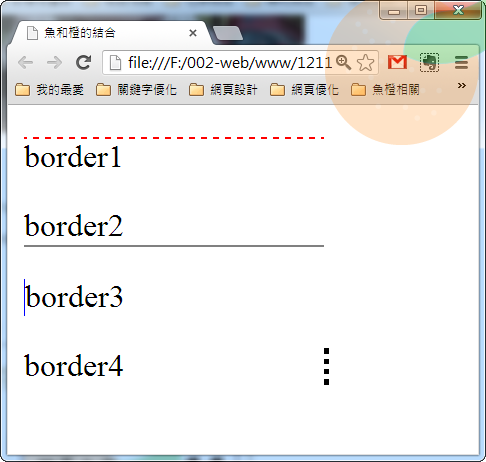
是不是就改成你要結果的呢?可以試試看喔!
沒有留言:
張貼留言