一般而言,我們在使用英文時,其實在打字的時候,就已經過會分大小寫了,而在中文的世界裡,中文是無大小寫的,所以使用上,其實不是太多,但有些時候,我們在編寫英文網頁的時候,因某種需求或要求,你必須將所有文章改成一致大寫或小寫,也許可以用WORD 複製貼上轉換一下就可以了,但如果文章的數量較外龐大,光是用CTRL+C 和 CTRL+V ,你的手就夠累的,還是來介紹一下唄!
來寫HTML 吧!
<!doctype html> <html> <head> <meta charset="utf-8"> <title>魚和橙</title> </head> <body> <articleclass="a1"> <h1>This is my font</h1> <p>The results of a survey <strong>KEYWORD</strong> Friday showed <span>that 70 percent</span> of local <em>salaried employees</em> are hesitant(1) about getting married, citing insufficient(2) savings and job instability as the reasons. </p> </article> </body> </html>
先來看看原本的輸出吧!
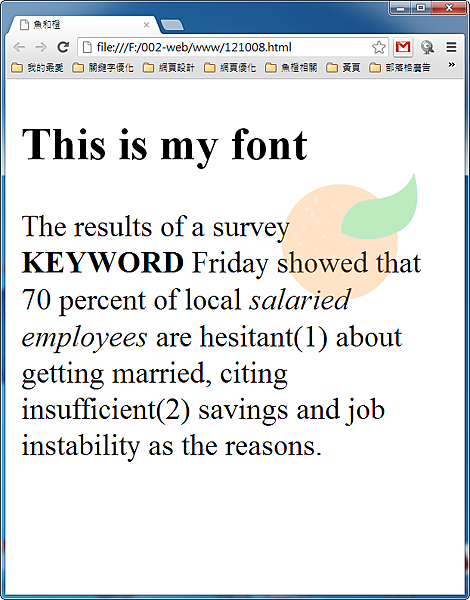
我們利用CSS,利用 text-transform 將<h1>都改成大寫,而將<strong>都改成小寫吧!
<style type="text/css"> h1 { text-transform: uppercase; } strong { text-transform: lowercase; } </style>
先來看結果輸出:

<h1> 利用 uppercase 將整段文字都改成了大寫,而<strong> 利用 lowercase 將原本大寫,都改成了小寫。
這個設定也會繼承,當你要讓子類有不一樣的大小寫,如果父類已設定,但你的子類並不希望和父類有相同的設定的話,就必須在子類中設定 text-transform: none; 來解除父類的設定。

沒有留言:
張貼留言